
Read more about Skylight Global Tech: https://skylightglobaltech.com
Developing a professional and responsive website involves a series of steps that focus on design, user experience, and functionality. Here’s a comprehensive guide:
Plan Your Website
Define the Purpose: Understand what you want your website to achieve (e.g., selling products, providing information, building a community).
Target Audience: Identify your target audience to tailor the design and content to their needs.
Content Strategy: Plan out the structure, pages, and content (text, images, videos) for your website.
Choose the Right Platform
Content Management Systems (CMS): Use platforms like WordPress, Joomla, or Drupal for flexibility and scalability.
Website Builders: Tools like Wix, Elementor, Squarespace, or Webflow can be used for easier development with drag-and-drop features.
Custom Development: For full control, consider developing from scratch using HTML, CSS, JavaScript, and a backend framework like Django or Laravel.
Design with User Experience (UX) in Mind
Responsive Design: Ensure your website works well on all devices (desktops, tablets, smartphones). Use media queries in CSS for responsiveness.
Intuitive Navigation: Make it easy for users to find what they need with clear menus and navigation paths.
Consistency: Maintain a consistent color scheme, typography, and layout across all pages.
Accessibility: Ensure your site is accessible to people with disabilities (use alt text for images, proper contrast, etc.).
Develop the Website
HTML/CSS/JavaScript: Structure your content with HTML, style with CSS, and add interactivity with JavaScript.
Frameworks & Libraries:
I. Frontend: Use Bootstrap, Tailwind CSS, or Foundation for responsive design.
ii. Backend: Use frameworks like Ruby on Rails, Django, or Express for dynamic content.
Cross-Browser Compatibility: Test your website on different browsers (Chrome, Firefox, Safari, Edge) to ensure it works everywhere.
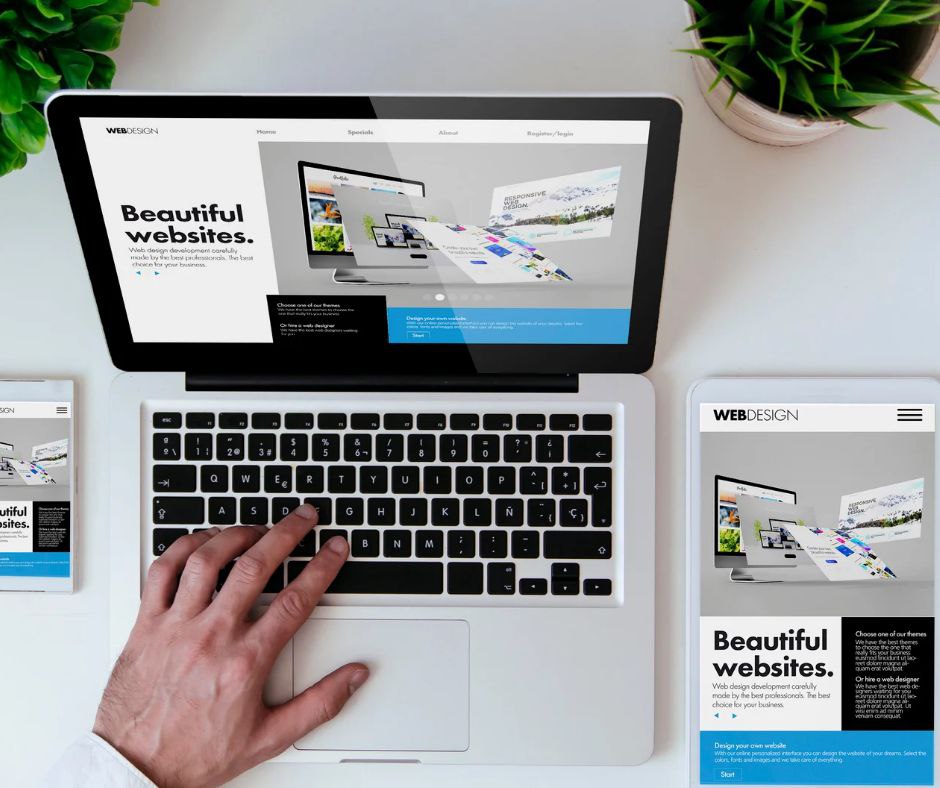
Read more about Skylight Global Tech: https://skylightglobaltech.com
Optimize for Performance
Image Optimization: Compress images without losing quality using tools like TinyPNG.
Minify CSS and JavaScript: Reduce file size for faster loading.
Lazy Loading: Load images and other media only when they’re needed.
Content Delivery Network (CDN): Use CDNs like Cloudflare to distribute your content globally for faster access.
Ensure Security
SSL Certificate: Ensure your site uses HTTPS by installing an SSL certificate.
Regular Updates: Keep your CMS, plugins, and frameworks updated to protect against vulnerabilities.
Backup Solutions: Regularly back up your website data to prevent data loss.
SEO Optimization
On-Page SEO: Use relevant keywords in titles, headings, and content. Ensure your site structure is logical and uses proper headings (H1, H2, etc.).
Meta Tags: Include meta titles and descriptions for every page.
Mobile-Friendly: Ensure your site is mobile-friendly, as search engines prioritize mobile-optimized sites. Sitemap & Robots.txt: Create a sitemap and a robots.txt file to guide search engines.
Test the Website
Usability Testing: Get feedback from real users to identify any usability issues.
A/B Testing: Test different versions of a page to see which performs better.
Performance Testing: Use tools like Google PageSpeed Insights to measure and improve site speed.
Launch and Maintain
Launch: Deploy your website on a reliable hosting service.
Analytics: Set up Google Analytics to track visitor behavior and site performance.
Regular Updates: Keep your content fresh and relevant. Update software and plugins regularly.
Monitor and Optimize: Continuously monitor your website’s performance and make improvements based on user feedback and analytics data.
By following these steps, you can develop a professional and responsive website that meets your business goals and provides a positive user experience.

